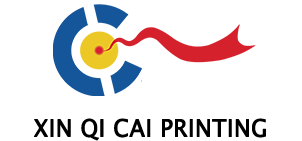As we all know, printing is a profound science, and the printing process is quite complex. Various problems are inevitable. Knowing how to promptly address these issues and ensure smooth production is essential for press operators.
Today, Print Experts will share ten printing tips and solutions, hoping to be helpful to all press operators.

I. Ink Properties
Ink is the primary raw material in the printing process, so a clear understanding of its properties is crucial.
1. Density: Inks with high densities require less ink volume and produce better color; inks with low densities require more ink volume and produce lighter colors.
2. Fineness: This refers to the size of ink particles. High ink fineness and high ink concentration produce clear, full, and powerful dots in printed products. Low ink fineness results in fuzzy dots and reduced plate run time.
3. Viscosity: High viscosity can easily lead to uneven ink transfer, dot fuzziness, and plate patterning. Low viscosity can easily lead to ink emulsification and plate smudging.
4. Fluidity: Excessive fluidity can result in unclear gradations in graphics and text, and a lack of richness in ink color. Low fluidity can lead to uneven and choppy ink distribution, easily causing darker colors at the front and lighter colors at the back, or lighter colors at the front and darker colors at the back, on the same printed surface.
5. Lightfastness: Inks with good lightfastness produce vibrant colors, full, firm dots, and a rich, three-dimensional effect, all of which can be preserved for a long time. Inks with poor lightfastness can easily cause colors to fade or darken.
6. Water, acid, and alkali resistance: For offset inks, pay special attention to their water, acid, and alkali resistance. Inks with strong water, acid, and alkali resistance produce vibrant colors, distinct gradations, and crisp dots. Inks with poor water, acid, and alkali resistance produce dull, weak gradations, and unclear dots.
II. Dampening Water
The pH value of dampening water is generally between 4.8 and 5.3. In actual production, it should be adjusted according to the specific printing conditions.
If the dampening water is too acidic, it will be more corrosive to the pores in the blank areas of the plate and the oleophilic base of the image, which can easily cause plate markings and reduce the plate's runnability. It will also easily emulsify the ink, causing ink roller de-inking and resulting in a dull, matte print.
If the dampening water is too weak, the hydrophilic and oleophobic properties of the blank areas of the plate will be weakened, causing the plate to smear and the printed product to become smeared due to dot enlargement. (When printing with UV ink, if the dampening water is too acidic, the plate will easily smear.)
III. Controlling the Ink-Water Balance
Ink and water are not absolutely incompatible. During the actual printing process, the ink and water are squeezed between the rubber rollers, mixing together and emulsifying the ink. Ink emulsions can occur in two states: when the water content is high and the ink content is low, forming "water-in-oil"; when the water content is low and the ink content is high, forming "oil-in-water."
In offset printing, the proper balance of water and ink is closely related to proper transfer, ink depth, color registration accuracy, drying, and smearing of printed products. Generally speaking, high water content emulsifies the ink, resulting in a lighter color; low water content causes ink to adhere to the blank areas of the printing plate, resulting in smearing. Therefore, controlling the water-ink balance in offset printing is crucial.
To control the water-ink balance, the principle of less water, thicker ink is generally followed. Low water content means ensuring that the blank areas of the printing plate do not smear; thicker ink content means increasing the ink volume appropriately based on low water content. The most undesirable aspect of printing is having too much water and too much ink. When considering the amount of water, factors such as the size and distribution of the printed image and text, the thickness of the printed ink layer, the properties of the printing paper, the ink properties, the machine speed, the temperature and humidity in the workshop, the pH value of the fountain solution, and the additives added to the ink should be considered.
IV. Ink Banding
Ink banding refers to distinct, deep, axial streaks that appear on the printing plate and printed product during screen or solid printing. Commonly known as "black streaks" or "black streaks." The causes and solutions for ink banding are:
1. The roller gears are worn out due to age and should be replaced with a new set of gears.
2. The printing pressure is too high or the pressure between the plate cylinder and the blanket cylinder is too high. Adjust the pressure appropriately.
3. Dirt such as paper fluff and ink shavings are trapped between the gears. Clean any dirt between the gears, add new gear lubricant, and regularly clean and maintain the machine.
4. The pressure between the plate and the form roller is too high. Adjust the pressure between the form roller and the plate.
5. The form roller surface is uneven or the roller core is bent or not straight. Replace the inking roller.
6. The ink is too thin. Add an appropriate amount of 0# ink oil to increase the ink viscosity.
7. The paper is rough and has poor surface strength. Wash the rubber blanket frequently and add #6 ink oil to the ink to reduce ink viscosity and minimize paper shedding and linting.
V. Water Bars
Water bars refer to shallow, axial streaks that appear on the plate surface and printed work when printing flat screen or solid prints. They are commonly known as "white streaks" or "white streaks."
Water bars are generally caused by the water supply system. The causes and solutions are:
1. The pressure between the water roller and the main ink distributor is too high. Adjust the pressure between them to reduce the pressure appropriately.
2. The ink is emulsified, resulting in excessive ink accumulation on the water roller surface.
3. If the plate surface is too wet, reduce the water supply, clean the rubber blanket, and, if severe, clean the ink roller.
4. The dampening water is too acidic. Reduce the acidity of the dampening water.
VI. Cleaning the Blanket
After a period of printing, paper lint, paper dust, ink smear, and other debris will accumulate on the blanket, reducing the quality of the printed product. Therefore, the blanket should be cleaned promptly, especially when printing on weaker paper, where lint and dust accumulation is more severe. Therefore, cleaning is essential.
If the inking roller assembly is not cleaned thoroughly during color changes, the purity of the new ink will be affected. This is especially important when switching from dark to light ink. For example, when switching from black to yellow, if the black ink is not cleaned thoroughly, the yellow ink will bleed black, affecting the quality of the printed product. Therefore, the inking roller assembly must be cleaned thoroughly during color changes.
VII. Printing Pattern
Printing pattern refers to the reduction and voiding of dots on the printing plate, weakened grease sensitivity, loss of fine dots, and dull color.
The causes and solutions for printing pattern patterns are:
1. Excessive pressure between the plate cylinder and the blanket cylinder. Reduce the thickness of the cylinder backing.
2. The pressure between the dampening roller and the dampening roller is too low (too much water). Adjust the pressure appropriately.
3. The dampening water is too acidic; dilute the dampening water to reduce its acidity.
4. The amount of water applied is too high; reduce the water supply.
5. The ink viscosity is too high; add a certain amount of varnish to reduce the viscosity.
6. If the printing plate itself has marks during the platemaking and printing process, replace it with a new one.
VIII. Plate Sticking
Causes and solutions for plate sticking are:
1. Excessive pressure between the plate cylinder and the blanket cylinder. Reduce the pressure between the plate cylinder and the blanket cylinder.
2. The pressure between the form roller and the printing plate is too light; readjust the pressure (2.5-3mm).
3. Excessive pressure between the form roller and the printing plate; reduce the pressure.
4. The dampening water is too acidic; reduce its acidity appropriately.
5. The ink is too thin; add "0#" varnish to the ink.
6. The ink volume is too large; reduce the ink supply.
7. Excessive desiccant is added to the ink; clean the ink roller and reduce the amount of desiccant in the ink.
8. The plate itself has fine pinholes; replace it with a new plate.
IX. Ghosting
Ghosting, commonly known as double printing or ghosting, can be of two types: axial ghosting, where the ghosting portion of the print is approximately parallel to the cylinder axis; and circumferential ghosting, where the ghosting portion of the print is perpendicular to the cylinder axis.
Causes of axial ghosting:
1. Poor machine precision or bearing wear.
2. Axial displacement of the plate cylinder or blanket cylinder.
3. Axial movement of the ink roller (or the form roller is not compatible with the original machine).
4. "Ruffled" edges on paper.
Causes of circumferential ghosting include:
1. The rubber blanket is not stretched tight enough.
2. The rollers are not pressed properly.
3. The roller gears and bearings are worn or the gap between the three rollers is too large due to years of use.
X. The Function of Halftone Dots
The halftone dot is the foundation of the printing and reproduction process and the most basic unit of image and text. Its main functions are:
1. It is responsible for hue, brightness, and saturation in printing effects;
2. It is the smallest unit of grease-sensing and water-repellent properties and a fundamental element of image transmission;
3. It organizes image colors, gradations, and contours in color synthesis.
The halftone dots on printed materials are generated by electronic scanning. The amount of reflected light is directly proportional to the size of the dots. Yellow, magenta, cyan, and black plates all use different dot sizes ranging from 0% to 100% to represent color content. For example, in a bright red area on a yellow plate, its dot ratio is between 90% and 100%. For orange-red, the yellow plate's dot ratio is even lower.
For example: Y100% + M100% = bright red, M100% + C80% = magenta, Y50% + M100% = orange-red, M100% + C50% = light magenta, Y10% + M100% = near magenta, and M100% + C10% = rose red. Different dot percentages overlay different colors.
Dot size not only indicates color brightness and saturation, but also the image's gradation and contours.
Have you mastered these ten printing tips and solutions? Save them to help improve your work quality and efficiency when needed.