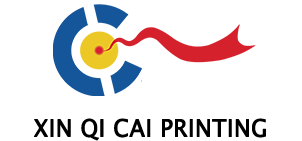As we all know, printing is a complex science, and the printing process is quite complex. Various problems are inevitable. Knowing how to promptly address these issues and ensure smooth production is essential for press operators.

Today, we'll share six key printing techniques and solutions, hoping they will be helpful to you as a press operator.
I. Ink Properties
Ink is the primary raw material in the printing process, so a clear understanding of its properties is crucial.
1. Density: Inks with high densities require less ink volume and produce better color. Inks with low densities require more ink volume and produce lighter colors.
2. Fineness: This refers to the size of ink particles. High ink fineness and high ink density produce clear, full, and powerful dots in printed products. Low ink fineness results in fuzzy dots and reduced plate run time.
3. Viscosity: High viscosity can easily lead to uneven ink transfer, dot fuzziness, and plate patterning. Low viscosity can easily cause ink emulsification and plate smudging.
4. Fluidity: Excessive fluidity can result in unclear gradations in graphics and text, and a lack of richness in ink color. Low fluidity can lead to uneven and choppy ink distribution, easily causing darker colors at the front and lighter colors at the back, or lighter colors at the front and darker colors at the back, on the same printed surface.
5. Lightfastness: Inks with good lightfastness produce vibrant colors, full, firm dots, and a rich, three-dimensional effect, all of which can be preserved for a long time. Inks with poor lightfastness can easily cause colors to fade or darken.
6. Acid and Alkali Resistance: For offset inks, pay special attention to their acid and alkali resistance. Inks with strong water, acid, and alkali resistance produce vibrant colors, distinct gradations, and sharp dots. Inks with poor water, acid, and alkali resistance produce dull, weak gradations, and unclear dots.
II. Ink Banding
Ink banding refers to the appearance of distinct, deep, axial streaks on the printing plate and printed workpiece during screen or solid printing. Commonly known as "black streaks" or "black streaks." The causes and solutions for ink banding are:
1. The roller gears are worn out due to age and should be replaced with a new set of gears.
2. The printing pressure is too high or the pressure between the plate cylinder and the blanket cylinder is too high. Adjust the pressure appropriately.
3. Ink flakes or other contaminants are embedded between the gears. Clean these contaminants, add new gear lubricant, and regularly clean and maintain the machine.
4. The pressure between the plate and the form roller is too high. Adjust the pressure between the form roller and the plate.
5. The form roller surface is uneven or the roller core is bent or not straight. Replace the inking roller.
6. The ink is too thin. Add an appropriate amount of 0# ink oil to increase the ink viscosity.
7. Wash the blanket frequently and add 6# ink oil to the ink to reduce the viscosity.
III. Cleaning the Blanket
After a period of printing, ink flakes and other debris will accumulate on the blanket, reducing the quality of the printed product. Therefore, the blanket should be cleaned promptly.
If the inking roller assembly is not cleaned thoroughly during color changes, the purity of the new ink will be affected. This is especially important when switching from dark to light ink. For example, when switching from black to yellow, if the black ink is not cleaned thoroughly, the yellow ink will bleed black, affecting the quality of the printed product. Therefore, the inking roller assembly must be cleaned thoroughly during color changes.
IV. Printing Patterns
Printing patterns refer to the reduction and voiding of dots on the printing plate, weakened grease sensitivity, loss of fine dots, and dull color.
Causes and solutions for printing patterns are:
1. Excessive pressure between the plate cylinder and the blanket cylinder. Reduce the thickness of the cylinder backing.
2. The ink viscosity is too high; add a certain amount of varnish to reduce the viscosity.
3. If the printing plate itself has patterns during the platemaking and printing process, replace it with a new plate.
V. Plate Smearing
Causes and solutions for plate smearing are:
1. Excessive pressure between the plate cylinder and the blanket cylinder; reduce the pressure between the plate cylinder and the blanket cylinder.
2. The pressure between the form roller and the printing plate is too light; readjust the pressure.
3. The pressure between the form roller and the printing plate is too heavy; reduce the pressure.
4. The ink is too thin; add "0#" varnish to the ink.
5. The ink volume is too high; reduce the ink supply.
6. Excessive desiccant is added to the ink; clean the ink roller and reduce the amount of desiccant.
8. The plate itself has too fine pinholes; replace it with a new plate.
VI. Ghosting
Ghosting, commonly known as double printing or ghosting, can be of two types: axial ghosting, where the ghosting portion of the print is approximately parallel to the cylinder axis; and circumferential ghosting, where the ghosting portion of the print is perpendicular to the cylinder axis.
Causes of axial ghosting:
1. Poor machine precision or bearing wear.
2. Axial displacement of the plate cylinder or blanket cylinder.
3. Axial movement of the inking roller.
Causes of circumferential ghosting:
1. Insufficient tension on the blanket.
2. Improper pressure on the cylinders.
3. Wear of the cylinder gears or bearings due to years of use, or excessive gaps between the three cylinders.
Have you mastered these six common printing techniques and solutions, printing press operators? Save them to help improve your work quality and efficiency when needed.